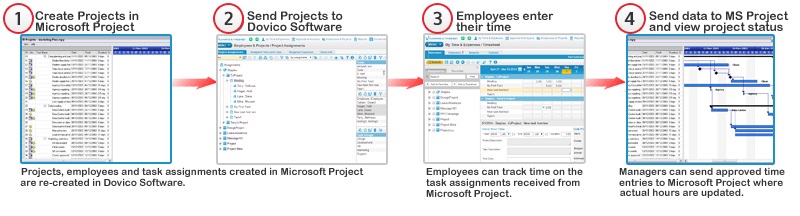
Use Dovico Planning & TimesheetDovico Timesheet's Microsoft Project Link to link project and task assignments created in Microsoft Project or Microsoft Project Server to Dovico Planning & TimesheetDovico Timesheet.
Microsoft Project overview:
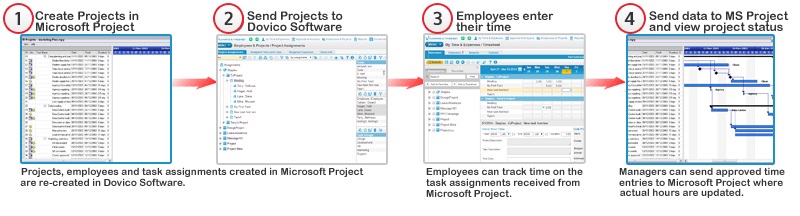
Important notes about using the Microsoft Project Link:
Dovico Planning & TimesheetDovico Timesheet can link with Microsoft Project versions 2013, 2010, 2007, 2003 and 2002.
Microsoft Project Server is not supported.
The Microsoft Project Link and the Microsoft Project Server Link cannot be used together on the same Dovico Planning & TimesheetDovico Timesheet database. Once a link is established using one link type, the other is not accessible to any user. To use the other link type, a new database must be created.
Microsoft Project Server 2003 cannot be used for customers on Dovico Planning & TimesheetDovico Timesheet's Hosted Online solution.
Prerequisite:
The Microsoft Project link requires ActiveX controls and therefore only Internet Explorer can be used to link Microsoft Project files to Dovico. Limited functionality is possible for Microsoft Project Server using Firefox and Chrome web browsers.
See Microsoft Project Link to establish a link to Microsoft Project files.
See Microsoft Project Server Link to establish a link to Microsoft Project Server files.
MS Project