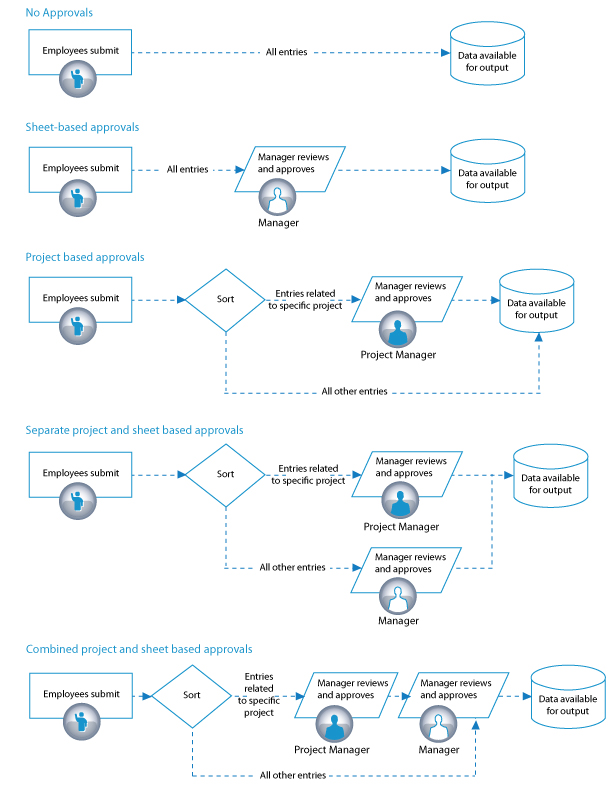Workflows
What are Approval Workflows?
Approval Workflows are rules that establish which manager must approve submitted time or expenses before those entries can be processed for billing, reporting, project management, payroll, etc. When a user submits time or expenses, the software checks the submitted sheet for any entries requiring review and approvals, and these are forwarded to the appropriate approving manager.
2 types of approvals workflows can be created:
-
Sheet-based approvals where all entries submitted by a particular employee are forwarded, as a whole, to the designated manager.
-
Project-based approvals where only those entries submitted against the chosen project are forwarded to the designated manager. You can also create project approval templates to assist when the same list of employees and managers is going to be used for multiple project-based approval workflows.
In addition to the 2 types of approval workflows described above, separate workflows are used for time and for expenses. This, for example, permits an accounting manager to approve an expense without also having to approve that employee’s time.
Generally, approval workflows are created by first determining what type of workflow is required (sheet or project), selecting the employees whose submitted entries will follow the approval workflow, and selecting the manager(s) who must approve the submitted entries.
What type of approval workflow do I use?
You can setup sheet-based approval workflows or project-based approval workflows, use both types separately or use them in combination.
Also note that multiple approval workflows of each type can be created permitting each team, department, division, etc. to have their own workflows. The following simplified scenarios may offer some insight on how best to configure approval workflows for your organization.
Sheet based approvals instructions
Project based approvals instructions
|
Scenario |
Workflow type |
|
All entries submitted by an employee must be approved by a manager. |
Use sheet based workflows |
|
All entries against a particular project must be approved by a manager. All other submitted entries do not need to be approved. |
Use project based workflows |
|
All entries against a particular project must be approved by a manager. All other submitted entries must be approved by a different manager. |
Use separate project and sheet based workflows |
|
All entries against a particular project must first be approved by a manager after which, these and all other entries, must be approved by a different manager. |
Use combined project and sheet based workflows |