Limited Access - Manager-level mode - Overview
NOTE: Throughout the documentation describing Limited Access, the word 'manager' is frequently used as a generic term to describe all users who have access to the Administrative areas of the software. In this context, manager is not meant to indicate a job description or position.
Limited access is a security mechanism capable of giving managers access to only certain projects, employees, task groups or employee groups while in the administrative areas of the software. For example, you may want a manager to be able to view and report on some projects while excluding access to other projects. Limited access is required to apply this level of control.
Manager-level mode is one of the 2 ways limited access can be configured. The other is Hierarchy-based mode.
In general, when adding or editing a project, employee, task group or employee group (via the item’s properties window), there is a Limited Access field from which you are able to select which managers are able to access the particular item. Once selected, only the managers chosen are permitted to access, view and report on the item. A summary list of the views and tools modified by applying limited access is provided in another topic.
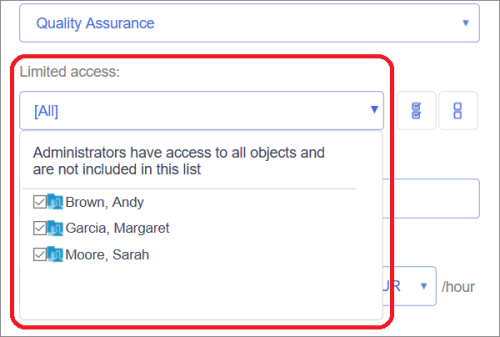
Limited access applied to a project
TABLE: Simplified deployment of limited access applied to Projects
|
|
MANAGER 1 |
MANAGER 2 |
MANAGER 3 |
|
Project A |
|
|
|
|
Project B |
|
|
|
|
Project C |
|
|
|
|
Project D |
|
|
|
|
Project E |
|
|
|
|
Project F |
|
|
|
As represented in the table above, Projects A through F have each been limited to one or more managers. When Manager 1 accesses the administrative areas of the software, only Projects A, B, C, and E are available. The same access control can be applied to projects, task groups, employees and employee groups.