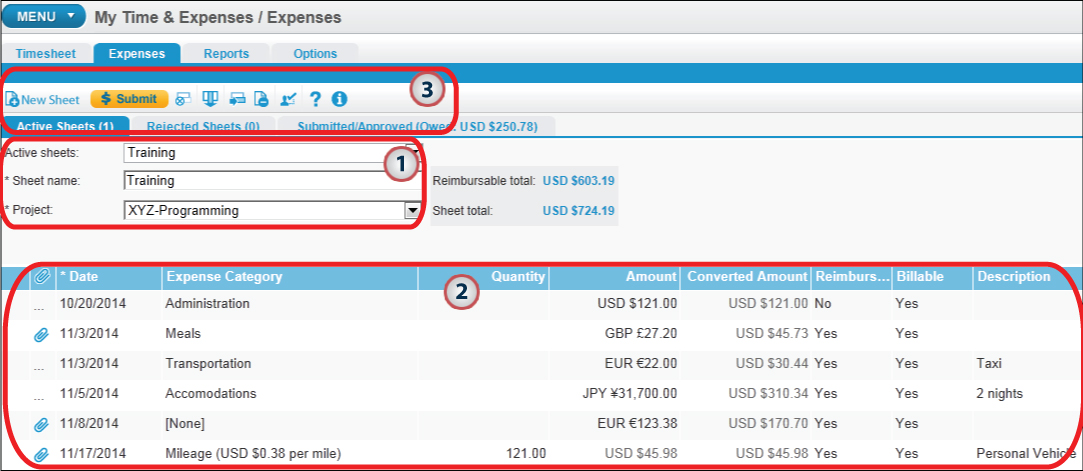![]() The Expense Sheet Properties area identifies the expense sheet displayed and permits you to view your other expense sheets.
The Expense Sheet Properties area identifies the expense sheet displayed and permits you to view your other expense sheets.
![]() The Expense Entry Grid area is where you enter individual expenses and their details.
The Expense Entry Grid area is where you enter individual expenses and their details.
![]() The Toolbar displays buttons that carry out commands such as Create new sheet, Submit expenses, etc..
The Toolbar displays buttons that carry out commands such as Create new sheet, Submit expenses, etc..
The Tabs are used to navigate between active, rejected and approved expense sheets.